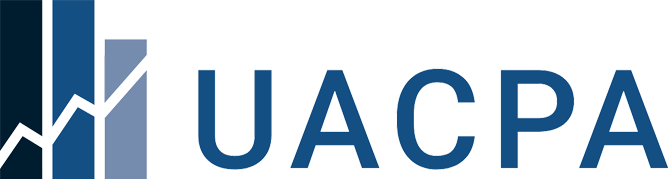CPE Catalog & Events
SUBSCRIPTION: Investigating Fraud
-
Webinar
8.00 Credits
Member Price: $149
The major topics that will be covered in this course include:Course 1: Becoming a Fraud InvestigatorCPE: 2Description: This course helps the forensic accountant prepare to perform a fraud investigation. We discuss occupational fraud schemes and their characteristics and how to spot a fraud in progress. You will learn the skills a fraud investigator needs for successful investigations, as well as how to plan and prepare for a fraud investigation.Course 2: Starting a Fraud InvestigationCPE: 2Description: In this session we focus on the early stages of a fraud investigation, including: who should be on the team, how to create an investigation plan, and the evidence that should be acquired and evaluated. Investigative techniques involving a variety of different sources will be covered, including financial document analysis, background checks, data analysis, and interviewing.Course 3: How-To Guide to Fraud InvestigationsCPE: 2Description: Learn how to investigate an asset misappropriate scheme. We will dig into asset misappropriation by learning some of the most common schemes and red flags. Learn data analysis techniques used in the early stages of a fraud investigation. You will be guided through a detailed case study to see forensic accounting techniques in action.Course 4: Reporting the Results of a Fraud InvestigationCPE: 2Description: This course focuses on concluding a fraud examination and participating in court activity. You will learn how to draft an effective written report on a fraud investigation, including exhibits and visual aids that will help make your case. We will discuss common questions asked of financial experts and techniques for successfully testifying at deposition and trial.
Surgent's Annual Accounting and Auditing Update
-
Webinar
8.00 Credits
Member Price: $299
Recently issued FASB Accounting Standards Updates, PCC Update and items on the FASB’s Technical Agenda Leases – Topic 842 ASC 326: CECL Review of SAS 142 – Focus on Audit Evidence Recently issued SASs and other AICPA activity SSARS No. 25 and other recently issued SSARS Detailed review of SAS 145 Other important A&A practice matters
The Best Individual Income Tax Update Course by Surgent
-
Webinar
8.00 Credits
Member Price: $299
Comprehensive coverage of the Inflation Reduction Act, including: The Clean Vehicle Credit, Credit for Previously Owned Clean Vehicles, Credit for Qualified Commercial Clean Vehicles, Residential Clean Energy Credit, Energy Efficient Home Improvement Credit, and Premium Tax Credit Comprehensive coverage of the SECURE 2.0 Act, including: Expanding Enrollment in Retirement Plans, Increase in Age for Required Beginning Date for Mandatory Distributions, and New Exceptions to Penalty-Free Withdrawal from Retirement Plans Timely coverage of breaking tax legislation New Form 1099-K reporting requirements Detailed analysis and examples of Sale of Passthrough Entity Interest and Net Investment Income Tax Residency and Domicile Selling a principal residence, including tax planning strategies Real Estate professional requirements Virtual currency, including recent developments regarding NFTs Review of pertinent cases and rulings affecting taxpayers Practice aids, including all the numbers applicable for the current year -- inflation-adjusted amounts, mileage rates, retirement contributions, and more Advanced practice, reporting, and other issues intertwined with advanced planning and discussion ideas
SUBSCRIPTION: Microsoft 365 Digital Skills Series for CPAs
-
Webinar
9.00 Credits
Member Price: $199
The major topics that will be covered in this course include:Course 1: Microsoft 365 Deployment Bootcamp for Your PracticeCPE: 4Description: Discover how to leverage the M365 suite of apps to unlock new efficiencies and opportunities within your firm. Don't miss this chance to supercharge your practice with cutting-edge tools! Whether you are a solo practitioner or larger firm, this "bootcamp" will provide you with an ROI many times greater than your investment to attend.Course 2: Microsoft Teams Features Every User Should KnowCPE: 2Description: Microsoft Teams is one of the most widely used applications for communications, collaboration and knowledge sharing in business today. Most users are unaware of many time saving features available to help you manage your conversations, files and related content on a daily basis. John Higgins will teach you how to leverage all the functionality Teams has to offer to compose, organize and retrieve your conversations, files and related content for maximum effectiveness.Course 3: Synchronize Your Files to the Cloud with SharePointCPE: 2Description: One of the most cost effective methods for storing your files safely and economically in the cloud is with Microsoft 365 OneDrive and SharePoint apps. If you use either or both of these cloud storage apps, this course is a "must take." There are often times when you want or need cloud based files to be stored on your local laptop or desktop PC. With the OneDrive Sync app, you can have the best of both worlds. You can have copies of a file stored locally and in the cloud simultaneously. The Synch app will update both copies of the file in real time for any changes that are made in the local or cloud copy of the file. A classic example is if you have a QuickBooks Desktop data file that you need to store locally to work with the files in QuickBooks. However, you also want the file stored in the cloud for anytime, anywhere access and enhanced security. The Sync app facilitates this scenario effortlessly. Course 4: Simplify Outlook Meeting Scheduling with Office 365 BookingsCPE: 1Description: Are you frustrated with sending emails back and forth to try and agree on a simple meeting time? If you use Microsoft 365 Outlook, you will want to attend this short course to learn everything you need to know to setup your Microsoft 365 Bookings App to streamline appointment setting. This easy-to-use app lets you provide your meeting guests with a link to a private web page that allows them to view your availability and use self-service to book the meeting in your Outlook calendar and their calendar app. The Booking app is totally integrated with the Outlook calendar, so your availability to schedule a meeting is always completely up to date for your guests to book an appointment based on your availability.
SUBSCRIPTION: Payroll Essentials
-
Webinar
12.00 Credits
Member Price: $249
The major topics that will be covered in this course include:Course 1: Payroll Essentials: Getting to Know Payroll TaxesCPE: 2Description: This course will provide a general introduction to the inner workings of payroll and payroll taxes. We will introduce you to the various types of payroll statutory and withholding taxes, under what conditions and which employees these various types of taxes apply, how to calculate, withhold and deposit those taxes and the related due date requirements that apply to payroll taxes. This course will include real-life examples of how to process payroll, the withholding and payroll tax deposit regime, familiar payroll forms, and tips and tricks for tying it all together.Course 2: Payroll Essentials: Ethics in PayrollCPE: 2Description: Ethics in payroll is present in every step in the payroll process, from handling employee confidential information and dealing with pay, compensation and fringe benefits, to acting as an intermediary on behalf of federal, state, and local governments in the collection and remittance of payroll taxes. All levels of payroll staff- from payroll processor to payroll manager to CEO - encounter ethical considerations in their conduct when dealing with payroll matters. This course will discuss ethics as it pertains to payroll.Course 3: Payroll Essentials: The Payroll Cycle of LifeCPE: 2Description: This course will provide a general introduction to the payroll cycle of life, including real life examples of how to process payroll, the withholding and payroll tax deposit regime, common payroll forms, and tips and tricks for tying it all together.Course 4: Payroll Essentials: Demystifying Form W-4CPE: 2Description: This course will review the Form W-4 in all its glory, including all the changes that were made to the format and substance of the form, understanding what an employer can and cannot do, and how to actually fill out the Form W-4.Course 5: Payroll Essentials: Fringe Benefits: Taxable or Not?CPE: 2Description: Do you know how to correctly track fringe benefits, as well as apply and report the various withholding tax rules for those fringe benefits? The IRS says fringe benefits must be included in and reported as a part of employee pay, but with any good tax law, there are always exclusions to that rule. Knowing how to handle fringe benefits can be complicated, especially in an area that changes on an annual basis. Attendees will leave with an understanding of what the requirements are around fringe benefits, what constitutes a fringe benefit, and whether it is taxable or not.Course 6: Payroll Essentials: Payroll Returns Done RightCPE: 2Description: This course will provide a general introduction to the workings of the payroll returns an employer is required to file. We will cover the various types of federal and state payroll taxes, what various payroll returns an employer may need to file, how to complete the most common types of payroll returns accurately, and real-life illustrations for reconciling at year end and ensuring your payroll returns are correct.
SUBSCRIPTION: Getting Started With Microsoft Power BI
-
Webinar
14.00 Credits
Member Price: $399
Course 1: Get started with Power BICPE: 2Description: Embark on a journey to master Power BI, a powerful tool for data analysis and business intelligence, in our comprehensive course, "Get Started with Power BI." This course is meticulously designed for professionals who seek to understand the full spectrum of Power BI capabilities, including its integration with Excel's Power BI features like Power Pivot and Power Query, and its comparison with standalone Power BI tools such as Power BI Desktop, Power BI Service, and Power BI Report Server. Course 2: Become a Data Analysis ExpertCPE: 2Description: You will learn the all important Data Analysis Process Flow that will take you from collecting data all the way to making insightful decisions based upon your data. We will explore the basics of data modeling that will allow you to access data from multiple sources and use sophisticated calculations to create our data metrics. You will learn how to create interactive dashboards, perform sophisticated reporting, and uncover deep insights from your data. Whether you're looking to streamline your reporting process, enhance your data visualization skills, or make more data-driven decisions, this course is tailored to meet those needs. Course 3: Power BI - Analyze Your Data With Excel Pivot TablesCPE: 4Description: This session is designed to teach participants the importance of PivotTables for analyzing data. We will demonstrate how PivotTables can make data analyzation an easy task for all accountants. Participants will learn the step-by-step process to create PivotTables and PivotCharts. We will also cover all the setup options and features.Course 4: Clean, Transform & Load Data in Power BICPE: 2Description: This course delves into Microsoft Power Query, a potent tool within Excel and Power BI Desktop, known for its robust data processing capabilities. This course is designed to take participants from the basics of Power Query to exploring its more sophisticated features. It is an ideal blend of theoretical knowledge and practical application, centered around diverse data scenarios encountered in multiple industries. The aim is to ensure that the skills and techniques learned are universally applicable and beneficial in any professional context. Structured to be participant-focused, the course encourages active learning through a series of practical exercises, live demonstrations, and illustrative case studies. This approach not only deepens the understanding of Power Query's features but also demonstrates how to turn complex data sets into actionable insights. While the course is broad in its application, it remains detailed in its instruction, catering to both the novice and the seasoned professional.Course 5: Build a Data Model for Analysis in Power BICPE: 4Description: This intensive 4-hour course offers a deep dive into data modeling in Power BI, with a focus on Microsoft Excel's Power Pivot but applicable to Power BI Desktop. Designed for professionals looking to enhance their data analysis skills, the course covers the essential aspects of building robust, efficient data models. Participants will learn how to integrate different data sources, create meaningful relationships, and develop insightful metrics to drive business decisions. Participants will explore various aspects of data modeling such as establishing relationships, creating calculated columns, and understanding the intricacies of basic DAX (Data Analysis Expressions) measures.
SUBSCRIPTION: Taking Power BI To The Next Level
-
Webinar
14.00 Credits
Member Price: $399
Course 1: Create Measures in Power BI that Define Your MetricsCPE: 4Description: Unlock the full potential of your data with our specialized course, "Create Measures in Power BI that Define Your Metrics". Designed for professionals who aspire to excel in the dynamic world of data analysis, this 4-hour intensive training delves deep into the advanced functionalities of Microsoft Power BI. You'll embark on a journey to master the art of Data Analysis Expressions (DAX), a powerful tool in the Power BI suite to create metrics. This course is meticulously crafted to transform you into a proficient user, capable of harnessing complex DAX calculations to bring your data to life. The course content is thoughtfully structured to ensure a comprehensive learning experience. Starting with the foundational elements of DAX, you'll rapidly progress to tackle advanced formulas and time-intelligent functions, essential for nuanced data analysis. The highlight of the course is the emphasis on the DAX calculation process, a crucial aspect for validating measures in Power BI. Additionally, the practical application of PivotTables for measure validation will equip you with the skills to confirm the accuracy and effectiveness of your data measures. Course 2: Create Visuals in Power BI to Successfully Analyze DataCPE: 4Description: Designed to span a focused, four-hour session, this course is your gateway to mastering the art of data visualization using the powerful tools of Microsoft Power BI Desktop and PowerBI.com. Whether you're a business professional, a budding data analyst, or simply someone interested in the world of data science, this course is tailored to enhance your skills in transforming raw data into visually stunning and insightful reports. Dive into the intuitive interfaces of Power BI Desktop and PowerBI.com, and learn to navigate these platforms with ease and confidence. The course is meticulously structured to provide you with demonstrations and practical knowledge. Starting with a comprehensive tour of the Power BI Desktop and PowerBI.com interfaces, you'll quickly move to the core of creating impactful visuals.Course 3: Leverage PowerBI.com to Create Data Analysis for OthersCPE: 2Description: This two-hour, intensive training is specifically designed to empower professionals in harnessing the powerful features of Microsoft PowerBI.com. Whether you're a data analyst, business intelligence professional, or someone keen on mastering data visualization and report creation, this course is your gateway to becoming a proficient Power BI user. Dive into the dynamic world of data analytics and learn to transform raw data into visually compelling stories that drive decision-making. Our expertly crafted program offers a deep dive into the essentials of PowerBI.com, starting with a comprehensive tour of its interface and core concepts. You'll gain experience in connecting to diverse data sources, creating stunning visualizations, and building interactive dashboards that communicate insights effectively. The course also covers the innovative Q&A feature of PowerBI.com, allowing you to explore data with natural language queries. By mastering the art of sharing datasets, reports, and dashboards, and creating comprehensive apps, you'll be equipped to deliver top-tier data analysis solutions to colleagues and clients alike.Course 4: Create Paginated Reports with Power BI Report BuilderCPE: 2Description: This two-hour, expertly crafted training is designed to transform the way you visualize and present data, leveraging the powerful capabilities of Microsoft Power BI Report Builder. Ideal for professionals who aspire to turn complex data into compelling, print-ready reports, this course is a game-changer in the realm of data visualization and business intelligence. Delve into the world of paginated reporting with a curriculum that balances theoretical knowledge with practical examples and demonstrations. You'll learn how to navigate the Power BI Report Builder interface with ease, design intricate report layouts, and connect to diverse data sources for comprehensive reporting. The course covers a spectrum of skills, from creating eye-catching visualizations to utilizing advanced features like sub-reports and drill-through capabilities.Course 5: Power BI - OLAP Formulas & More Time Intelligent FunctionsCPE: 2Description: OLAP formulas provide the ability to create a calculation in a cell that is based upon the measure in the data model. This powerful tool provides the ability to create calculations in an Excel worksheet without using a PivotTable to perform the calculation. Gone are the days of creating a PivotTable, then using those values in the PivotTable for additional calculations. When using Power BI to build a data model that connects to data files, you may want to know the date of these files. This class teaches you how to create a measure based upon the refresh date of your data.
The 10 Must Know Excel Features
-
Webinar
2.00 Credits
Member Price: $89
The major topics that will be covered in this class include:Excel Tables: Master the use of Excel tables for efficient data management, including sorting, filtering, and structured references, to manage data more effectively.Custom Sorting: Get to grips with custom sorting options to organize data in a way that best suits your needs, enhancing data readability and analysis.XLOOKUP: Discover the power of XLOOKUP for advanced data retrieval, a game-changer for complex analysis, allowing you to extract specific data from extensive datasets with ease.SUBTOTAL: Gain proficiency in using the SUBTOTAL function, a versatile tool for calculating data in visible cells, ideal for analyses that require dynamic calculations.SUMIF(S): Explore the functionality of SUMIF and SUMIFS functions for conditional summing, crucial for precise budgeting, expense tracking, and financial reporting.Array Formulas: Dive into array formulas to perform multiple calculations on one or more items in an array, enhancing the efficiency of complex accounting computations.Data Validations: Learn to implement data validations to ensure data integrity and prevent errors in financial data entry, a critical skill for maintaining accurate accounting records.Slicers: Learn to use slicers for interactive data segmentation in tables and PivotTables, enabling accountants to quickly filter and analyze specific subsets of financial data.Conditional Formatting: Understand how to apply conditional formatting to highlight critical financial data points, trends, and variances, making data analysis and interpretation more intuitive.PivotTables: An introduction to PivotTables, one of the most powerful Excel features, for summarizing, analyzing, and presenting large sets of financial data in a digestible format.
Coaching & Counseling - Performance Management
-
Webinar
1.00 Credits
Member Price: $39
Setting and resetting performance expectations. On-the-spot counseling. Addressing erratic performance. Drafting and presenting performance appraisals.
Asset Misappropriation - Let Me Count the Ways
-
Webinar
2.00 Credits
Member Price: $79
Identifying opportunity The three most common behavioral red flags that we should always look for The many ways to commit check fraud (it’s so easy) Why inventory is such a good place to hide theft of assets How to cover up inventory fraud Accounts Receivable Fraud and how it works How to count inventory that’s not there
Surgent's Avoiding the Top 10 Mistakes That Can Wipe Out Retirement Savings
-
Webinar
2.00 Credits
Member Price: $99
Coverage of applicable rules from SECURE Act 2.0 The 10% penalty Net unrealized appreciation of employer securities Roth IRA conversions Rollovers and the limitations Direct rollovers vs indirect rollovers, and tax withholding Beneficiary portability rules When a Roth IRA distribution is qualified to be tax-free Excess contributions and the 6% excise tax
Surgent's Update on the SECURE 2.0 Act
-
Webinar
2.00 Credits
Member Price: $99
Automatic enrollment requirements for 401(k) plans Change in the credit for small employer pension plan startup costs $2,000 saver’s match Changes in pooled employer plans Multiple employer 403(b) plans Increase in age for required beginning date for mandatory distributions Indexing IRA catch-up limit Higher catch-up limit to apply at age 60, 61, 62, and 63 Treatment of student loan payments as elective deferrals for purposes of matching contributions Application of credit for small employer pension startup costs to employers who join an existing plan Small immediate financial incentives for contributing to a plan Withdrawals for certain emergency expenses Starter 401(k) plans for employers with no retirement plans Improving coverage for part-time workers Recovery of retirement plan overpayments Tax treatment of IRAs involved in a prohibited transaction Clarification of substantially equal periodic payment rule
K2's 2023 Implementing Internal Controls In Quickbooks Environments
-
Webinar
4.00 Credits
Member Price: $129
Critical risks in QuickBooks environments Internal control options that can mitigate risk to prudently acceptable levels Enabling alternative control measures to improve internal controls in QuickBooks environments
2024 Accounting & Auditing Update for Small Businesses
-
Webinar
4.00 Credits
Member Price: $129
FRF for SMEs Quality Management Private Company Council
Federal Tax Update - Individual & Business Current Developments
-
Webinar
8.00 Credits
Member Price: $300
Discuss the most recent individual and business income tax legislation passed to date Walk through major tax changes to corporations, partnerships and/or individuals and any changes to the income tax forms and other related schedules Review numerous business income tax provisions including but not limited to the 20% qualified business income (QBI) deduction; changes to NOLs, §461(l) business loss limitations, §163(j) business interest deduction limitations, accounting method changes, depreciation, retirement plans, fringe benefits and entertainment expenses Brush up on the individual and business income tax rates (e.g., income tax rates, capital gain tax rates, self-employment tax and alternative minimum tax (AMT), 3.8% net investment income tax) Discuss other individual income tax topics and changes to filing status, personal exemptions, itemized deductions, exclusions from income, adjustments to income and income tax credits (e.g., child tax credit and dependent care credit) Walk through the NEW final required minimum distribution (RMD) regulations Review other important IRS audit areas such as basis and at-risk limitations for S shareholders and partners, passive activity losses and real estate professionals and self-employment taxes
Strategies for Guiding Clients Through Challenging Situations: Tax Insights
-
Webinar
8.00 Credits
Member Price: $225
Navigating the tax and non-tax dimensions of divorce. Unveiling tax and non-tax considerations in personal bankruptcy, debt cancellation, foreclosure, repossession, and bad debt reporting. Exploring the tax and non-tax aspects of personal relationship matters, encompassing cohabitation, property rights, premarital agreements, filing status, exemptions, and dependents. Grasping the intricacies of support considerations for spouses and former spouses. Addressing support matters for children of divorced or separated parents, alongside the tax treatment of back child support. Delving into the business implications in instances of business dissolution. Tackling specialized topics, including marital property rules, tax rate comparisons for married and unmarried individuals, head of household status, and treatment of refunds and deficiencies.
Level I: Basic Staff Training
-
Webinar
24.00 Credits
Member Price: $700
Role of New Staff Understanding Audit Objectives Working Paper Techniques Cash Analytical Procedures Compilation and Review Services Tax Recognition and Research Techniques Auditing/Reviewing Selected Accounts
Supervision/Management Competencies: An Ethical Approach
-
Webinar
2.00 Credits
Member Price: $89
The major topics covered in this course include:Overview of Virtue EthicsMilgram and Zimbardo case studiesNavigating the transition from "Buddy to Boss"Self-Awareness and Regard for OthersSetting Standards and Analyzing PerformanceUnconscious BiasCommunication Skills
Cannabis Industry Overview 2024
-
Webinar
1.00 Credits
Overview of the national and California cannabis industry Key considerations for CPAs serving or interested in serving the industry Summary of significant federal and state tax considerations
The ABCs of Advisory Services
-
Webinar
2.00 Credits
Member Price: $79
Understanding the concept of “Integrated Planning” (financial, estate, asset protection, and tax planning) Changes in the landscape of a tax practitioner’s practice The bridging of services Getting started – Where do your clients fail? Understanding the primary planning issues for all clients Estate and Gift issues Traps, pitfalls, and tips in planning Practical steps in establishing a tax advisory and wealth management services practice Domicile issues